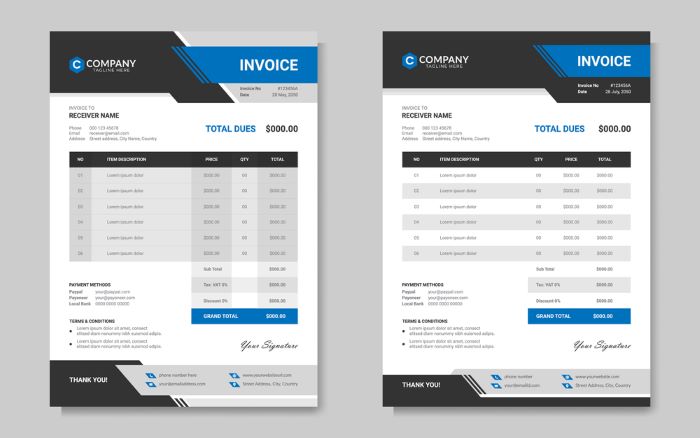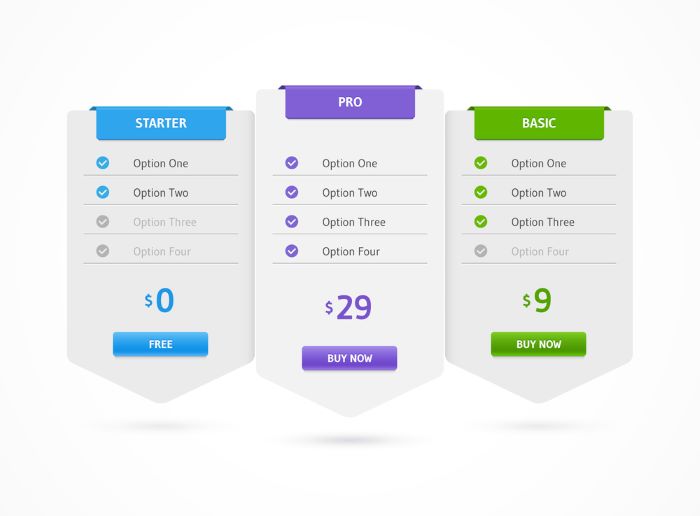How To Use SEMrush Keyword Research Tool: A Comprehensive Guide

In the world of digital marketing, keyword research is a fundamental practice that can significantly impact your website’s visibility and traffic. SEMrush is one of the most powerful tools available for keyword research, offering a wide range of features to help you identify the best keywords for your content. In this guide, we’ll walk you through how to use the SEMrush keyword research tool effectively.
Table of Contents
1. Introduction to SEMrush
2. Setting Up Your SEMrush Account
3. Navigating the Keyword Overview
4. Using the Keyword Magic Tool
5. Analyzing Keyword Difficulty
6. Exploring Keyword Variations
7. Competitor Keyword Analysis
8. Tracking Keyword Performance
9. Tips for Effective Keyword Research
10. Conclusion
1. Introduction to SEMrush
SEMrush is an all-in-one digital marketing tool that provides insights into SEO, PPC, content marketing, and more. Its keyword research capabilities are particularly robust, allowing users to uncover valuable keywords, analyze their competition, and optimize their content strategy.
2. Setting Up Your SEMrush Account
Before you can start using SEMrush, you’ll need to create an account. Follow these steps:
1. Visit the SEMrush website.
2. Click on the “Sign Up” button.
3. Enter your email address and create a password.
4. Choose a subscription plan that suits your needs (SEMrush offers a free trial if you want to test the waters first).
5. Complete the registration process and log in to your account.
6. Navigating the Keyword Overview
Once you’re logged in, you’ll find the SEMrush dashboard. To start your keyword research, follow these steps:
1. Click on the “Keyword Overview” tab in the left-hand menu.
2. Enter a keyword or phrase related to your niche in the search bar.
3. Click the “Search” button.
The Keyword Overview page provides a wealth of information, including:
• Search Volume: The average number of monthly searches for the keyword.
• Keyword Difficulty: A score indicating how hard it is to rank for the keyword.
• Cost Per Click (CPC): The average cost advertisers pay for a click on an ad for the keyword.
• Competitive Density: The level of competition among advertisers bidding on the keyword.
• SERP Features: The types of search results that appear for the keyword (e.g., featured snippets, knowledge panels).
4. Using the Keyword Magic Tool
The Keyword Magic Tool is one of SEMrush’s most powerful features for keyword research. Here’s how to use it:
1. Click on the “Keyword Magic Tool” tab in the left-hand menu.
2. Enter a seed keyword related to your topic.
3. Click the “Search” button.
The tool will generate a list of related keywords, along with important metrics such as search volume, keyword difficulty, and CPC. You can filter and sort the results to find the most relevant keywords for your content.
Filtering Options
• Broad Match: Keywords that include your seed keyword in any order.
• Phrase Match: Keywords that include your seed keyword in the exact order.
• Exact Match: Keywords that exactly match your seed keyword.
• Related: Keywords that are semantically related to your seed keyword.
Grouping Keywords
SEMrush also groups keywords into clusters based on their semantic similarity. This helps you identify keyword themes and create content that covers a broad range of related topics.
5. Analyzing Keyword Difficulty
Keyword difficulty is a crucial metric that indicates how challenging it will be to rank for a particular keyword. SEMrush provides a keyword difficulty score on a scale from 0 to 100. Here’s how to interpret it:
• 0-29: Low difficulty – easy to rank for.
• 30-49: Medium difficulty – moderate competition.
• 50-69: High difficulty – competitive keyword.
• 70-100: Very high difficulty – very competitive keyword.
Focus on keywords with a lower difficulty score, especially if your website is new or has a lower domain authority.
6. Exploring Keyword Variations
Keyword variations are different forms or phrases related to your main keyword. SEMrush helps you discover these variations, which can be useful for creating comprehensive content that targets multiple search queries. To find keyword variations:
1. Go to the Keyword Magic Tool.
2. Enter your seed keyword.
7. Look at the “Related Keywords” and “Questions” tabs.
The “Questions” tab is particularly useful for finding long-tail keywords in the form of questions, which can help you create content that directly addresses user queries.
8. Competitor Keyword Analysis
Understanding what keywords your competitors are ranking for can provide valuable insights and help you identify opportunities. Here’s how to perform competitor keyword analysis with SEMrush:
1. Go to the “Domain Overview” tab.
2. Enter your competitor’s domain name.
3. Click the “Search” button.
The Domain Overview page will show you the top organic keywords your competitor is ranking for, along with their positions, search volume, and traffic percentage. Use this information to identify keywords you can target to compete with or outperform your competitors.
9. Tracking Keyword Performance
Once you’ve identified your target keywords and created content around them, it’s important to track their performance. SEMrush’s Position Tracking tool allows you to monitor your keyword rankings over time. Here’s how to set it up:
- Go to the “Position Tracking” tab.
2. Enter your domain name and the keywords you want to track.
3. Set your target location and device type (e.g., desktop or mobile).
4. Click the “Start Tracking” button.
The Position Tracking tool will provide daily updates on your keyword rankings, allowing you to see how your SEO efforts are paying off and make adjustments as needed.
10. Tips for Effective Keyword Research
• Focus on Long-Tail Keywords: Long-tail keywords are less competitive and often have higher conversion rates.
• Analyze Search Intent: Understand the intent behind the keywords to create content that meets user needs.
• Use Keyword Variations: Target multiple variations of your main keyword to capture a broader audience.
• Monitor Trends: Keep an eye on trending keywords to stay ahead of the competition.
• Regularly Update Your Keywords: SEO is an ongoing process, so regularly review and update your keyword strategy.