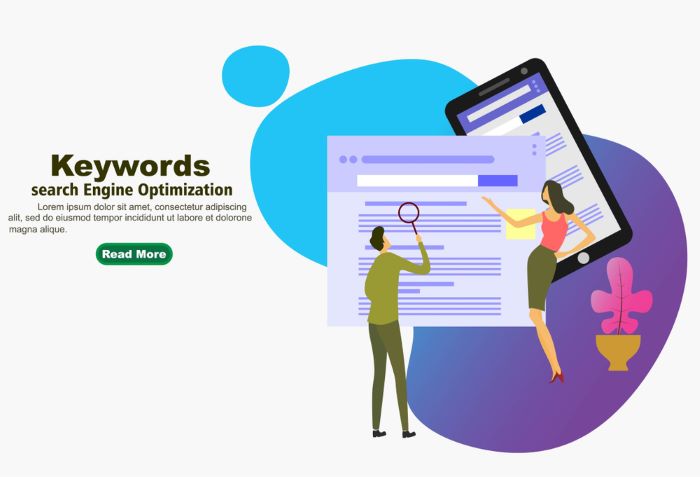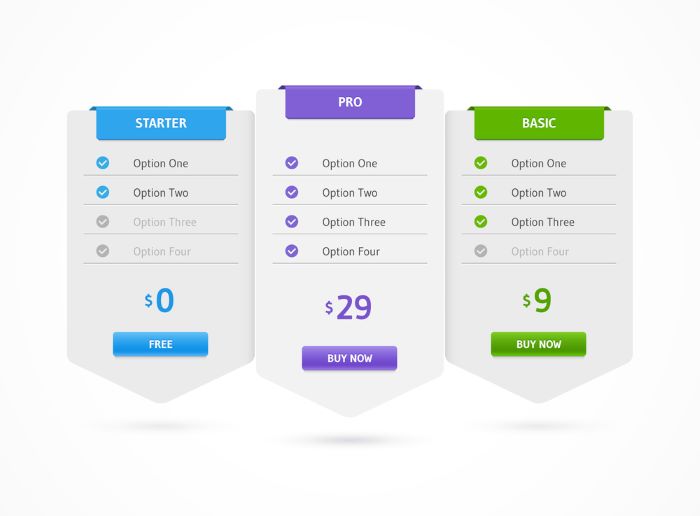How to Use a FreshBooks Invoice Template for Quick Billing
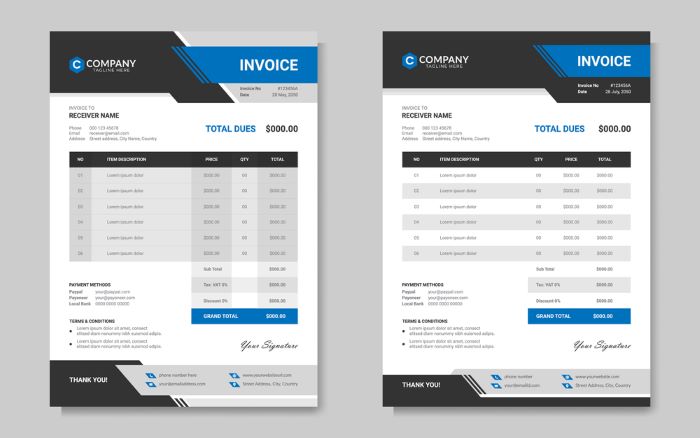
In today’s fast-paced business world, efficient billing is crucial for maintaining healthy cash flow. The FreshBooks invoice template offers a solution to streamline this process, enabling businesses to create professional invoices quickly and easily. This powerful tool not only saves time but also helps ensure accuracy in financial transactions, making it an invaluable asset for entrepreneurs and small business owners alike.
This article will guide readers through the process of using a FreshBooks invoice template to speed up their billing procedures. It will explore how to navigate the invoice creator, create polished invoices in minutes, and leverage FreshBooks features for faster billing. Additionally, it will cover managing invoices and payments within the platform, providing a comprehensive overview of how this tool can revolutionize a company’s invoicing process. By the end, readers will have a clear understanding of how to use FreshBooks to improve their billing efficiency and professionalism.
Navigating the FreshBooks Invoice Creator

The FreshBooks invoice creator offers multiple ways to generate new invoices. Users can initiate the process from the Dashboard, the Invoices section, or the Clients section. The platform allows for easy customization of invoice details, including client information, issue and due dates, and reference fields.
A unique feature is the invoice number system. The default number for the first invoice is set to “0000001,” but users can customize it with alphanumeric characters. It’s important to note that invoice numbers are unique and automatically increment by 1 based on the last invoice created.
To add billable items, users can select “Add a Line” and choose from options like importing unbilled time and expenses, adding existing items or services, or creating new items. The platform also allows for easy application of taxes, discounts, and payment schedules.
Creating a Professional Invoice in Minutes
To create a professional invoice quickly, businesses should develop a service invoice template that includes essential details for client payment. The template should feature the company’s branding, logo, and color palette, presenting a simple yet professional appearance.
To fill out an invoice properly, include the following information:
- Business contact details
- Client’s contact information
- Unique invoice number
- An itemized summary of services
- Specific payment terms
- Invoice due date
- Total amount owing
For the header, include the business logo, name, address, email, and phone number. Next, list the client’s name and contact details. The invoice should have a detailed itemized list of services provided, including descriptions, hours worked, rates, and subtotals. Use direct language to specify the payment due date and display the total amount owing prominently.
Leveraging FreshBooks Features for Faster Billing
FreshBooks offers several features to streamline the billing process. One such feature is the ability to set up recurring templates for automatic invoice generation. This is particularly useful for subscription-based work or ongoing services. Users can create recurring templates through the Dashboard, Invoices section, or Clients section.
Another time-saving feature is the option to add late fees to invoices. Late fees, typically ranging from 1% to 2% monthly interest rate, encourage timely payments. FreshBooks allows users to set up automatic late fee applications on new invoices.
FreshBooks Payments, powered by Stripe, enables direct payment through invoices, automatically recording each transaction. This integrated system offers competitive pricing with no hidden fees, accepting major credit cards and bank transfers.
Managing Invoices and Payments in FreshBooks
FreshBooks offers robust tools for managing invoices and payments. Users can track invoice statuses, including draft, sent, viewed, paid, and overdue. The platform allows for easy invoice generation from tracked time and expenses. Users can also add payments, resend invoices, and perform bulk actions.
To view invoice activity, users can access the history bar, which displays all actions taken on the invoice. FreshBooks Payments, powered by Stripe, enables direct payment through invoices, automatically recording transactions. This integrated system offers competitive pricing with no hidden fees, accepting major credit cards and bank transfers.
For mistakenly sent invoices, users can duplicate the invoice, save it as a draft, and delete the original. This process ensures accurate record-keeping and client communication.
Conclusion
The FreshBooks invoice template has shown itself to be a game-changer for businesses looking to speed up their billing process. By offering a user-friendly interface, customizable options, and time-saving features, it allows companies to create professional invoices in no time. This tool not only streamlines the billing workflow but also helps to maintain accuracy in financial transactions, which is crucial for healthy cash flow.
What’s more, the platform’s ability to manage invoices and payments all in one place is a huge plus for business owners. With features like automatic late fee application, recurring templates, and integrated payment systems, FreshBooks makes the entire invoicing process smoother and more efficient. In the end, using a FreshBooks invoice template is a smart move to boost productivity and keep finances in check, giving businesses more time to focus on growth and customer satisfaction.
FAQs
Q: How can I expedite the invoicing process?
A: To speed up your invoicing, consider these four steps: Firstly, opt for electronic invoices to ensure faster delivery and reduce the risk of loss. Secondly, set up automated email reminders for your clients. Thirdly, establish recurring invoices for regular transactions. Finally, implement an online payment system to facilitate quicker payments.
Q: What is the best way to request immediate payment on an invoice?
A: To request immediate payment effectively, start by expressing appreciation for the client’s business, for example, “Thank you for your purchase.” Then, clearly state your payment terms, such as “Payment is required within one business day of receiving this invoice.”
Q: What methods can I use to send an invoice quickly?
A: The quickest method to send an invoice is via email. If you’re using invoicing software, you can directly share the invoice link from the platform. For clients who do not use email or invoicing software, consider printing the invoice and sending it through traditional mail.
Q: How do I create an invoice template using FreshBooks?
A: To create an invoice template in FreshBooks, navigate to the invoice section of the platform, select a template from the available options, and customize it by adding your client and business details, as well as itemizing the services and costs involved.